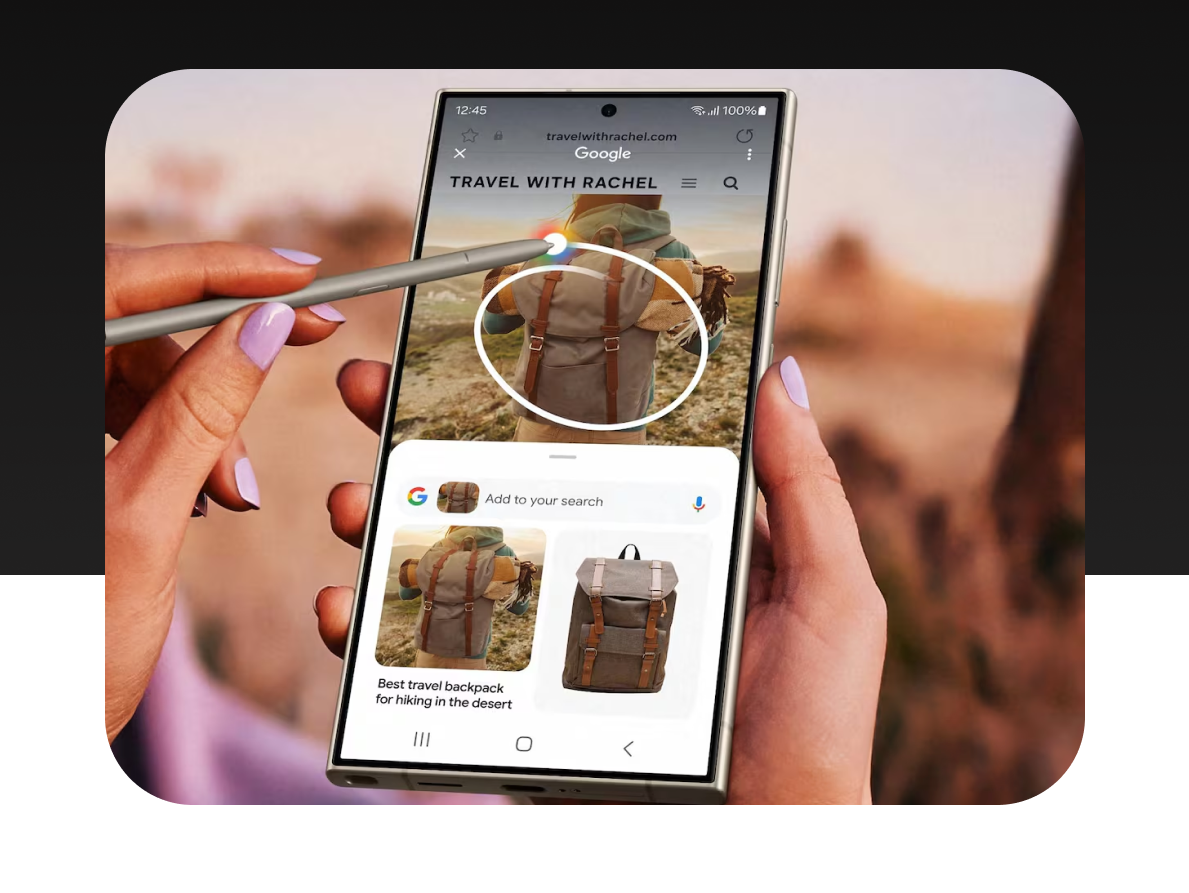
Galaxy AI Samsung S24 Photo Assist
Simple Steps to Stunning Photos
We're excited to explore the Galaxy AI S24: Photo Assist, an innovative feature designed to make photo editing effortless and highly effective.
Follow these simple steps to enhance your photos like a pro:
Step 1: Open Photo Assist

Navigate to the photo you want to edit on your Samsung Galaxy S24. Tap on the Photo Assist icon to open the AI editing suite.
Step 2: Apply Enhancements

Choose from a range of AI-powered enhancements such as brightness adjustment, color correction, and noise reduction. Use the intuitive sliders to fine-tune each enhancement to your liking.
Step 3: Finalize and Save

Preview your edited image in real-time. Once satisfied, tap **Save** to store your enhanced photo in your gallery.
Have you tried this new AI feature on your Samsung Galaxy S24? Share your experience below in the comments!
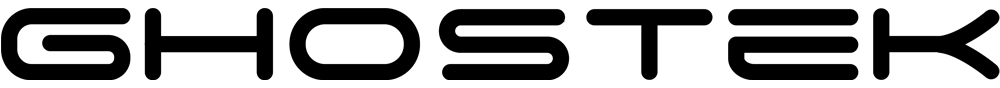
Leave a comment